Purging Manifest Files
This topic describes how to purge your manifest files. Purging manifest files helps the ShipExec system and adapters run optimally. It is necessary to purge the manifest files on a regular basis.
- On the End of Day tab, click Manage Data.
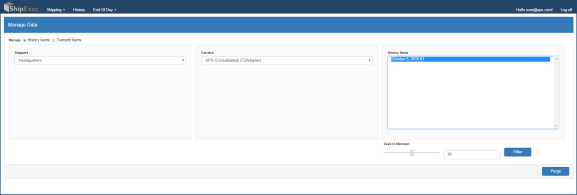
- Select the History Items option button.
- In the Shippers drop-down list, select the shipper whose data you want to purge.
- In the Carriers drop-down list, select the carrier whose data you want to purge.
- In the History Items list, select the date you want to purge.
- Click the Days to Maintain slider to select the number of days you want to maintain in the system.
- Click Purge. ShipExec will purge all the data outside of the days you specified.
Related Topics